Most of them complain about WordPress security. You may also have doubts about WordPress website security issues. Actually WordPress is more secured than other CMS platform if you used in a right way. World wide 40% of the websites are developed using WordPress platform unfortunately most of them are not up to date .its causing the website to get hacked easily. Imagine if you have good running website suddenly website get messed and you loosed all your website data? All your time on website development and money may get wasted and again you have to develop the website from the scratch! is not frustrating?.
so make sure you are doing website maintenance on regular basis to protect your website, run smoothly on internet. today we discuss on some of the simple and effective ways of securing WordPress website.so here we come up with some of the easy tips to protect your website with powerful ways. There are many ways to secure your website.
Table of Contents
WordPress website security tips
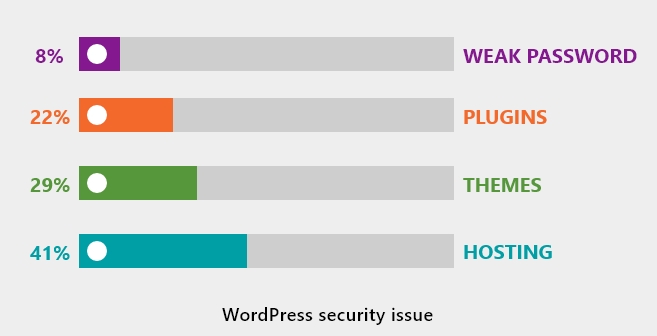
1.Upgarde to WordPress PHP latest version
WordPress is developed on PHP so updating your WordPress latest version is crucial step in making your WordPress website secured. Each version of word press releases and it gives an security support at least for 2 years. Currently anyone running word press version 7.1 or below will no longer get the security support form WordPress. Each time update release they might be fixed the bugs in older version of theme, plugin and versions. Unfortunately, most of the business running on outdated WordPress versions which running towards risk. And it may slow down your website speed aswell.so make sure you are updating version release regularly.
2.Hide your login URL
While login to WordPress dashboard by default login URL is domain.com/wp-admin which is commonly known for everyone including bots.by changing the URL may not effect full security but it’s a simple trick to secure from attack by hiding URL. You can hide URL by using plugin WPS hide login easy to install. Make sure you are not giving simple URL .
3.Use good hosting
Website hosting takes most important role in WordPress security. Always choose high quality hosting provider to host your website. Depends on your hosting your website speed, uptime, private data of your website will be secured. And get rid of hidden costs from cheap web hosting services. Make sure your hosting provider gives you an auto backup facility so that your website get hacked also you can retrieve it .
4.Secure your theme and plugins
We use plugins and themes to build our website with more attractive features and to give better user experience. But if you are ignoring the updates it may result in security threat.everytime developers will keep on updating there plugins and themes by solving bugs in it.so if you are using outdated plugins it will be risky. WordPress gives you an automated notifications through mail and in dashboard to get your plugins and themes updated. If you want to update your plugins go to plugins option in dashboard it shows all of the plugins installed in your website if any plugin have an new version it appears beside the plugin just click on update now that’s it you got the latest version.
5.Use SSL to secure your website
Secure Socket Layer (SSL) certificate is one of the smart option to make your website is secured. And google recommends it for SEO ranking as well. in fact SSL certified website get ranked more than without SSL. It make sure that secured data is transferring between user and browser .you can get SSL from your hosting provider for free or premium depends on the plans.
6.Change the admin username
While creating username don’t make a mistake of keeping your username as “admin”.to access your WordPress dashboard its very easy to guess your username. For hackers burden of of finding your username is solved now only they have to find your password.so make sure you are giving difficult username for WordPress admin.
7.Take a backup regularly
Manual backup is always good to protect your website data.no matter what if you are installed all website security measures also don’t take a chance by ignoring data backup. Some of the big websites take there website backups hourly wise to protect the data. You make sure at least once in a month you have a latest update website backup in your hand.
8.Database should have strong Password
For accessing your main database WordPress need a password. Make sure you have given strong password for your database. Use Uppercase, Lowercase, special character and numbers to set your password. You can use password generator plugin to get quick password.
9.make use of Email to login
Commonly everyone use username to login to WordPress dashboard area.as you know that usernames are easy to guess, predictable. WordPress account is created by using unique mail id so using mail id to login can make valid identifier for logging in .
Conclusion
If you got your website for your business and new to WordPress CMS then you should aware of some of security ways to protect your website. If you implement all these actions on your website it is difficult for others to break the wall of your website.
So keep eye on website security and performance of the site.it takes major role in search engine ranking. Any support needed for website maintenance services you can contact us!


![Website Maintenance Guide: [Types, Checklist, Tools] 3 Website Maintenance Guide](https://www.techlifters.com/blog/wp-content/uploads/2023/12/website-maintenance-guide-300x240.webp)




